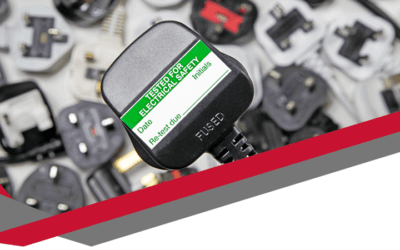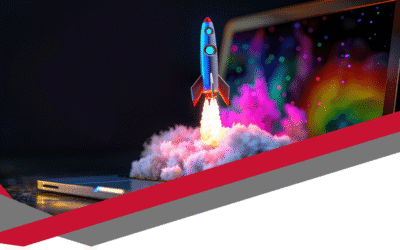Microsoft has made passkeys the default authentication method for all new accounts. This decision marks a significant shift towards a more secure and user-friendly login process. With cybercrime on the rise, Microsoft is determined to reduce its reliance on traditional passwords and encourage users to adopt a more secure and efficient authentication method. But what exactly are passkeys, and why is this change so important?
What Are Passkeys?
Passkeys are the next step in digital security. Unlike passwords, passkeys are designed to offer a simpler yet more secure way to authenticate accounts. They use biometric data such as fingerprints, facial recognition, or a PIN to verify identity. These methods are considered far more secure than text-based passwords, which can be easily guessed, hacked, or leaked in data breaches.
When you set up a passkey, your device generates a cryptographic key pair – a public key and a private key. The public key is sent to the service provider, such as Microsoft, while the private key remains securely stored on your device. During the login process, your device verifies your identity using biometrics, ensuring that your private key is never exposed or shared.
Why Is Microsoft Switching to Passkeys?
Passwords have long been considered the weakest link in online security. They are easily forgotten, reused across multiple sites, and vulnerable to phishing attacks. By adopting passkeys as the default authentication method, Microsoft aims to address several key issues:
- Improved Security: Passkeys are much harder to hack than traditional passwords. Since they rely on biometrics, they are unique to each user and cannot be easily guessed or stolen.
- User Convenience: Forgetting passwords is a common issue. With passkeys, users can log in using a fingerprint scan or facial recognition, making the process quicker and easier.
- Phishing Protection: Traditional passwords can be stolen through phishing attacks. Passkeys, on the other hand, are immune to such attacks because they are not shared or transmitted during the login process.
Microsoft’s move to make passkeys the default authentication method is part of its broader commitment to providing users with a more secure and convenient digital experience. By eliminating the need for passwords, Microsoft is effectively reducing the attack surface for cybercriminals.
How Do Passkeys Work?
Passkeys work by utilising a pair of cryptographic keys – a public key and a private key. Here’s how the process works:
- Step 1: Account Setup – When a user creates a new Microsoft account, their device generates a cryptographic key pair. The public key is sent to Microsoft and associated with the user’s account, while the private key remains securely stored on the device.
- Step 2: Authentication – When logging in, the user is prompted to authenticate using a biometric method such as fingerprint, facial recognition, or PIN.
- Step 3: Verification – The device uses the private key to verify the user’s identity. The private key never leaves the device, ensuring that sensitive data is never exposed.
- Step 4: Access Granted – Once the identity is confirmed, the user is granted access without the need to enter a password.
What About Existing Accounts?
For existing Microsoft account holders, the transition to passkeys as the default authentication method will not be immediate. While new accounts will automatically adopt passkeys, existing users will be encouraged to switch over time.
Microsoft is expected to implement a phased approach, allowing users to set up passkeys alongside existing passwords. This gradual rollout will help users adjust to the new system while maintaining access to their accounts.
Benefits of Using Passkeys
The shift to passkeys offers several significant benefits for users, including:
- Enhanced Security: Passkeys are far more secure than passwords. They are resistant to phishing, credential stuffing, and brute-force attacks. Since passkeys rely on biometrics, they cannot be easily guessed or leaked.
- Increased Privacy: Passkeys do not transmit sensitive data during authentication. The private key remains securely stored on the device, reducing the risk of exposure.
- Convenience: Passkeys simplify the login process. No more struggling to remember complex passwords or dealing with password recovery. A quick fingerprint scan or facial recognition is all it takes.
- Faster Access: The login process with passkeys is significantly faster than typing in a password. This improves the overall user experience.
- Reduced Attack Surface: Since passkeys are not shared or transmitted, they eliminate the risk of phishing attacks. Even if a hacker gains access to the public key, they cannot use it to access the account without the private key.
Potential Challenges and Considerations
While passkeys offer numerous security advantages, there are a few challenges to consider:
- Device Dependency: Passkeys are tied to a specific device. If the device is lost, damaged, or stolen, users may struggle to regain access.
- Compatibility Issues: Not all services and devices currently support passkeys. Users may still need to rely on passwords for certain accounts or platforms.
- User Education: The shift to passkeys requires a learning curve. Microsoft will need to provide clear instructions and support to help users understand how to set up and use passkeys effectively.
How to Set Up Passkeys for New Microsoft Accounts
Setting up a passkey for a new Microsoft account is a straightforward process:
- Create a New Account: When creating a new Microsoft account, users will be prompted to set up a passkey.
- Enable Biometric Authentication: The device will ask the user to register their fingerprint, facial recognition, or PIN.
- Generate Cryptographic Keys: The device will generate a public and private key pair. The public key is sent to Microsoft, while the private key remains securely stored on the device.
- Confirm Authentication: Once set up, users can log in using their chosen biometric method, with no need to enter a password.
The Future of Authentication – A Passwordless World
Microsoft’s move towards making passkeys the default authentication method is part of a broader industry trend towards passwordless authentication. As cyber threats continue to evolve, tech companies are seeking new ways to protect user accounts without relying on outdated security methods.
Passkeys represent a significant step forward in account security. They provide a more robust defence against phishing attacks and eliminate the need to remember complex passwords. As more platforms adopt passkeys, the future of authentication is likely to become increasingly passwordless.
Conclusion – Why Passkeys Matter
Microsoft’s decision to make passkeys the default authentication method for all new accounts is a game-changing move in the world of digital security. By eliminating traditional passwords and embracing biometric authentication, Microsoft is setting a new standard for secure and user-friendly login experiences.
For users, this change means fewer forgotten passwords, faster access to accounts, and enhanced protection against phishing attacks. As more platforms and devices adopt passkeys, the days of the traditional password may soon be a thing of the past.
Are you ready for a passwordless future? Microsoft’s transition to passkeys is just the beginning. Embrace the change and experience a more secure, convenient, and seamless digital experience.