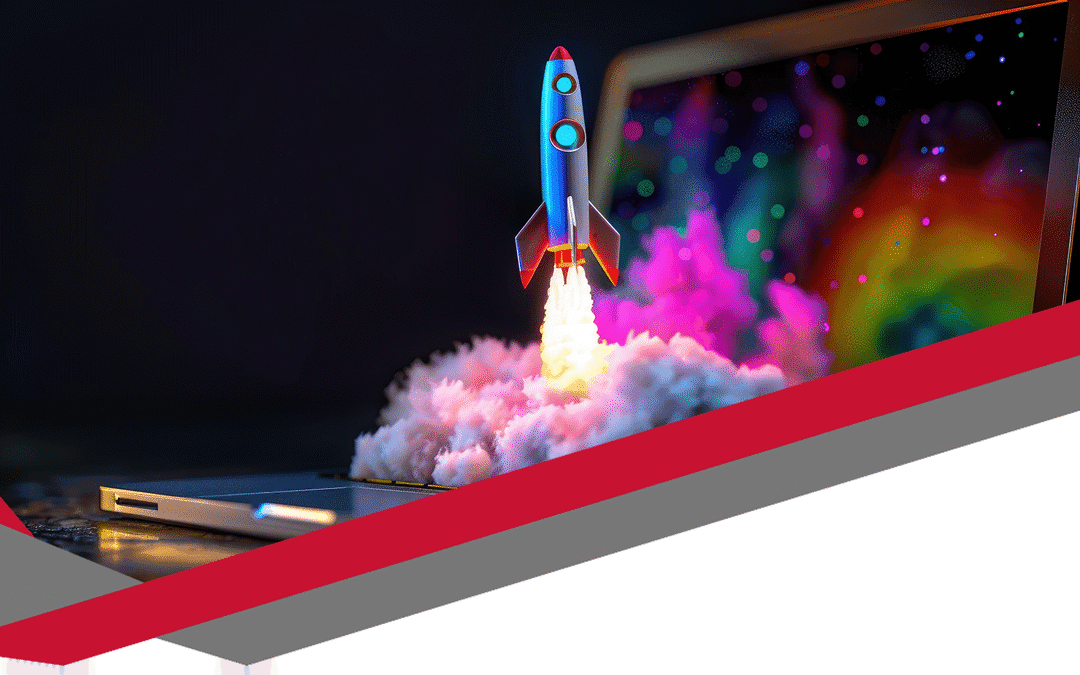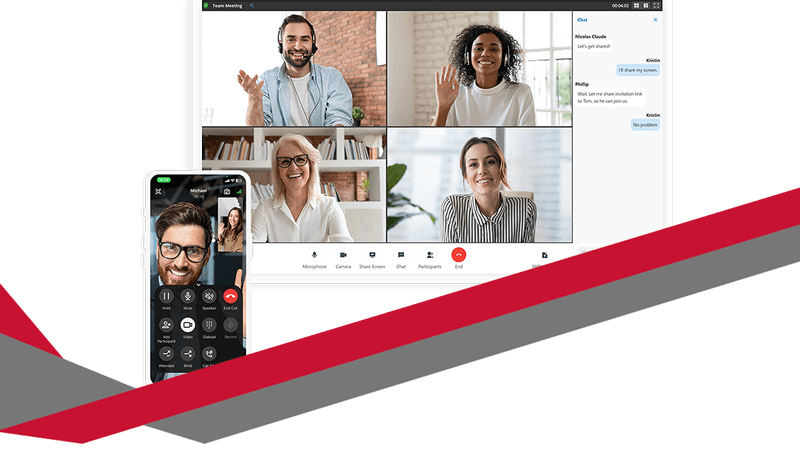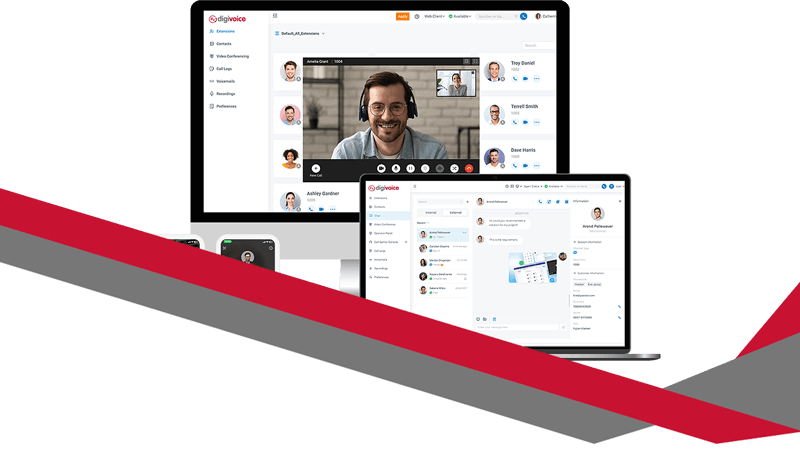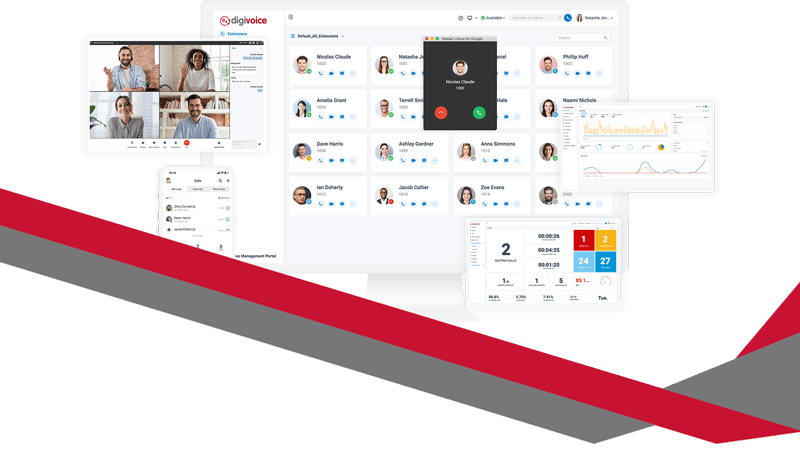by victoria | 22 Oct 2025 | Cyber Essentials
In today’s connected world, digital security is no longer optional. Cybercrime has evolved fast, and small to medium-sized businesses are now major targets. That’s why Cyber Essentials UK businesses certification has become one of the most important standards any organisation can adopt. Designed by the National Cyber Security Centre (NCSC), it offers a clear framework for protecting your company, your data, and your reputation.
For many UK organisations, achieving Cyber Essentials isn’t just a badge — it’s a requirement. Public sector contracts, financial clients, and insurers are increasingly insisting on certification as proof that you take cybersecurity seriously. Yet it’s about more than ticking boxes. It’s about building a resilient, trusted foundation that supports everything else your business does.
The Rise of Cyber Threats in the UK
Cyber attacks have become one of the most common and costly risks facing businesses. According to the UK Government’s Cyber Security Breaches Survey, half of all small businesses experienced a breach in the past year. The financial impact is often severe, but the reputational damage can be worse. A single data breach can destroy customer trust overnight.
Hackers are no longer just targeting large corporations. Small firms are attractive because they often have weaker defences but still hold valuable information such as client data, invoices, and credentials. Many of these attacks come through phishing emails, insecure passwords, or unpatched systems — all of which Cyber Essentials directly addresses.
The NCSC introduced the scheme to help businesses of all sizes protect themselves against the most common cyber threats. By meeting its five control areas, you dramatically reduce your risk of a successful attack.
The Five Core Areas of Cyber Essentials
The certification focuses on simple, practical defences that stop most cyber attacks before they start. These include:
- Firewalls and secure internet connections — controlling who and what can access your network.
- Secure configuration — removing unnecessary software and tightening device settings.
- Access control — ensuring staff only access systems they actually need.
- Malware protection — using reputable antivirus tools and ensuring updates run automatically.
- Patch management — keeping software up to date so hackers can’t exploit known weaknesses.
Each control may sound basic, but when implemented together they create a powerful defence system. The majority of successful cyber attacks exploit weaknesses in one of these five areas. By closing those gaps, your business instantly becomes much harder to breach.
Why Cyber Essentials Is Now Business-Critical
For UK companies, Cyber Essentials UK businesses compliance is quickly becoming the baseline. Government contracts now require certification. Many private sector clients, particularly in finance, healthcare, and professional services, demand it too. Without it, you could lose tenders or miss out on new opportunities.
Beyond compliance, certification has real operational value. It improves your team’s awareness, strengthens IT hygiene, and helps you spot issues early. It also demonstrates to clients and partners that your business protects their data responsibly. In an age where trust matters as much as service, that credibility is priceless.
Insurance and Financial Benefits
Cyber insurance providers increasingly view Cyber Essentials as the minimum security requirement. Some insurers now offer lower premiums or faster claim processing if you hold valid certification. Others may even refuse cover without it. Having the certificate proves you’re taking proactive measures to reduce risk — a sign of good governance and responsible management.
For many SMEs, these savings can offset the cost of certification entirely. More importantly, the protection helps you avoid the much greater expense of recovering from an attack.
Reassuring Customers and Stakeholders
Data protection isn’t just about compliance — it’s about confidence. When clients share information with you, they want assurance that it’s secure. Displaying your Cyber Essentials badge provides exactly that. It shows your commitment to protecting sensitive data and gives your brand a reputation for professionalism.
This reassurance can be especially important in sectors such as finance, legal, or healthcare, where information sensitivity is high. It’s also a powerful marketing message. Prospective customers increasingly choose suppliers who can demonstrate strong cybersecurity credentials.
Supporting Hybrid and Remote Work
With hybrid and remote work now the norm across the UK, Cyber Essentials has become even more relevant. Staff regularly access company systems from home networks, personal devices, or public Wi-Fi. Each of those entry points is a potential vulnerability. Certification ensures you have clear policies and protections to manage this new risk landscape.
Strong password management, two-factor authentication, and secure VPNs all form part of best practice under the Cyber Essentials framework. Together, they keep remote teams connected and secure wherever they work.
The Certification Process
The Cyber Essentials process is straightforward and designed to be achievable for any business. There are two levels of certification:
Cyber Essentials – This is the basic level, verified through a self-assessment questionnaire. It focuses on ensuring you have the five core controls in place and working correctly.
Cyber Essentials Plus – This higher level involves an independent assessment by a qualified auditor who checks that your systems meet the required standards. It includes vulnerability testing to verify that controls are effective in practice.
Both certificates last for 12 months and must be renewed annually to ensure your security measures remain up to date.
Common Myths About Cyber Essentials
Some businesses believe they don’t need Cyber Essentials because they’re small or don’t handle personal data. That’s a dangerous assumption. Every organisation, regardless of size, holds data that could be valuable to attackers — from payroll details to supplier invoices. Cybercrime doesn’t discriminate by size; it targets opportunity.
Another misconception is that certification is complex or expensive. In reality, the process is designed to be clear and affordable. With the right guidance, most SMEs can achieve certification quickly and without disruption.
How Digicomm360 Can Help
At Digicomm360, we specialise in helping UK businesses navigate digital transformation safely. Our team provides step-by-step support for Cyber Essentials UK businesses, from initial readiness assessments to certification and ongoing compliance.
We’ll help you:
- Review your existing security setup.
- Identify gaps against the Cyber Essentials standard.
- Implement the required controls quickly and efficiently.
- Prepare your documentation for certification submission.
- Maintain compliance year-round through proactive monitoring.
Because we work across IT infrastructure, connectivity, and Microsoft 365, we can integrate Cyber Essentials into your wider digital environment. That means one streamlined, secure approach that covers every device, user, and network.
Future-Proofing Your Business
Cybersecurity isn’t static. Threats evolve constantly, and businesses need to stay one step ahead. Cyber Essentials gives you a foundation to build upon. Once certified, you can layer on more advanced protections such as multi-factor authentication, endpoint detection, and managed response services.
By embedding this culture of security early, your organisation becomes more resilient, adaptable, and trusted. It’s not just about avoiding risk — it’s about enabling growth in a safe, controlled way.
The Bottom Line
The message is clear. If you run a business in the UK, Cyber Essentials is no longer optional. It’s a minimum expectation from clients, partners, and regulators. Achieving certification protects your data, enhances your reputation, and opens new opportunities.
By acting now, you position your organisation ahead of the curve — secure, compliant, and ready for the digital future.
Digicomm360 can guide you every step of the way. With our expert support, you’ll move from uncertainty to confidence, achieving certification quickly and embedding long-term resilience into your business.

by victoria | 6 Oct 2025 | Microsoft 365, Resources, Updates
AI has already changed how we communicate, but Microsoft’s next leap goes further. With AI teammates in Microsoft Teams, we’re entering a new phase where artificial intelligence behaves less like a tool and more like a true colleague. These agents work inside familiar apps such as Teams, SharePoint, and Viva Engage. They create agendas, manage files, track actions, and even guide discussions when meetings go off course. Unlike chatbots that wait for prompts, these AI teammates act with purpose. They notice what needs attention, send reminders, and keep everyone accountable. They don’t just sit idle; they participate.
Microsoft’s vision is clear — AI shouldn’t live on the sidelines. It should actively help teams get things done. These new AI teammates draw from Microsoft Graph, connecting information across emails, calendars, chat threads, and shared files. That means they can offer contextually smart suggestions, reference past decisions, and surface the information you need before you even ask.
For UK businesses, this shift matters. Every organisation is under pressure to do more with less. Skilled staff are stretched thin, hybrid working has blurred communication, and deadlines rarely wait. The introduction of AI teammates in Microsoft Teams is a strategic way to boost productivity without increasing headcount. These agents take care of routine coordination so your people can focus on creativity, client relationships, and critical thinking.
Smart Collaboration That Feels Human
These agents are built to understand how teams actually work. Imagine a Facilitator agent that joins a Teams meeting, creates an agenda, tracks time, and highlights next steps as the conversation unfolds. After the call, it sends a summary to every attendee, logs actions into project plans, and reminds people of deadlines later in the week. That’s more than automation; it’s partnership.
In SharePoint, AI teammates act as digital librarians. They automatically organise, tag, and summarise files so documents are always where they should be. For growing organisations, this eliminates wasted time spent hunting through folders or chasing old versions of reports. In Viva Engage, agents act as moderators, ensuring discussions stay productive and inclusive.
All this is powered by data you already own. The intelligence comes from Microsoft Graph — the connective tissue between Outlook, Teams, and SharePoint. The result is a seamless experience where AI understands not just what’s being discussed but why it matters.
Designed with Trust and Compliance
Security and governance have always been sticking points for AI adoption, but Microsoft has put strong guardrails in place. These AI teammates only access information you already have permission to see. They work within your organisation’s existing compliance framework, logging every action for transparency and auditing. That’s vital for regulated industries in the UK, from finance to healthcare, where every digital step must be accountable.
Administrators remain in control. They can monitor activity, limit data access, and switch off functionality if required. This balance of innovation and compliance gives businesses confidence to embrace AI without fear of losing control.
The Real Benefits for UK Businesses
Adopting AI teammates in Microsoft Teams delivers measurable gains across multiple areas. Meeting preparation becomes faster because agendas and notes are auto-generated. Projects stay on track because tasks and dependencies are managed in real time. Communication improves because reminders and updates happen automatically. It’s the digital equivalent of hiring an extra coordinator who never forgets.
For many UK organisations, the cost of inefficiency is high. Studies show professionals spend over an hour each day searching for information. Multiply that across a workforce, and the lost productivity is enormous. These AI teammates eliminate much of that waste. They streamline communication and give people back time that would otherwise vanish into admin.
Hybrid and remote teams also benefit. When colleagues aren’t in the same room, miscommunication often creeps in. Agents act as a consistent thread, capturing context and keeping projects aligned. Everyone stays informed, regardless of location.
Accountability Without Micromanagement
AI teammates also bring something surprisingly human — accountability. During meetings, they log commitments, assign tasks, and track follow-ups. No more forgotten promises or missed deliverables. Every decision has a traceable path.
Rather than micromanaging, the agents create visibility. Managers can see progress without constant check-ins. Team members get gentle nudges when something needs attention. It’s a smarter way to stay on top of work without unnecessary pressure.
Continuous Learning and Process Improvement
Over time, these agents learn from how your teams collaborate. They identify patterns — meetings that overrun, projects that stall, or documents frequently revised. From those insights, they suggest ways to work smarter. That’s continuous improvement built right into your everyday tools.
This kind of feedback loop transforms digital collaboration. It gives businesses a data-driven view of productivity without adding new dashboards or systems. The agents quietly gather the evidence needed to make workflow improvements stick.
Introducing the Agent Store and Multi-Agent Collaboration
Microsoft has also introduced the Agent Store, where organisations can browse and deploy ready-made or partner-built agents. It’s an ecosystem similar to an app store but focused on intelligent teamwork. Businesses can find agents that handle specific tasks — from project management to knowledge sharing — and install them with minimal setup.
Agents can also work together. A meeting Facilitator might capture decisions, while a Project Manager agent turns those notes into tasks and assigns owners. This is what Microsoft calls “multi-agent teamwork,” and it’s the direction AI is heading next. It’s about building a network of digital collaborators that communicate with each other to keep your operations running smoothly.
Looking Ahead: Real-Time Translation and Global Collaboration
One of the most exciting developments is the upcoming Interpreter agent for real-time translation in Teams meetings. With nine languages already in testing, it promises to break down communication barriers in global organisations. Real-time translation isn’t new, but embedding it directly into Teams changes everything. It’s instant, seamless, and secure within your enterprise environment.
As global collaboration becomes standard, this feature could be transformative for UK firms that work across borders. No more waiting for interpreters or miscommunication due to language gaps.
Getting Started with AI Teammates
Transitioning to AI teammates doesn’t require a huge overhaul. Start small. Begin with one department or meeting group. Let the AI handle repetitive admin and measure the results. Most organisations quickly see the value — meetings become shorter, follow-ups happen automatically, and staff have more time to focus on strategic goals.
To ensure success, it’s essential to have the right setup. Clear governance, user training, and structured feedback loops will help your teams trust and rely on these new digital colleagues.
That’s where Digicomm360 comes in. As experts in digital transformation and Microsoft integration, we help UK businesses introduce AI safely and effectively. From configuring permissions to rolling out tailored training, we ensure your organisation gets maximum benefit while maintaining compliance and control.
The Future of Work, Right Now
The arrival of AI teammates in Microsoft Teams marks a turning point. It’s not just about saving time or cutting costs — it’s about redefining teamwork. When technology becomes an active participant, businesses gain a competitive edge. The future of work isn’t somewhere in the distance; it’s already here, and it’s built right into the tools you use every day.
Now is the moment for UK businesses to act. With the right support and strategy, you can harness AI to strengthen collaboration, enhance accountability, and drive growth. The teams that adapt first will lead the way in the next era of digital productivity.

by victoria | 17 Sep 2025 | Email Signature, Resources
The relationship between GDPR and email signatures often raises questions for UK businesses. Many organisations wonder whether including personal data such as names, job titles, phone numbers, and company details complies with data protection law. The good news is that signatures can be GDPR compliant when managed correctly, but there are pitfalls to avoid.
Since GDPR came into force in May 2018, companies across the UK have had to think more carefully about the way they collect, process, and share data. Email signatures might seem minor, but they still count as part of the personal data exchange between businesses and individuals. Understanding the link between GDPR and email signatures helps companies stay compliant and avoid costly mistakes.
Why GDPR Applies to Email Signatures
GDPR is designed to protect the personal data of individuals. That includes any information that identifies a person directly or indirectly. Your email signature typically contains personal data such as:
- Your full name
- Your job title and department
- Your phone number or direct line
Because this information identifies you, it falls under GDPR rules. The law does not prevent you from sharing it, but it does require your organisation to handle it responsibly. That means making sure signatures contain only the necessary details and that sensitive data is not shared without purpose.
Legal Requirements for UK Email Signatures
It is important to separate GDPR obligations from other UK legal requirements. Under the Companies Act 2006, businesses must include specific details in their official emails. These are:
- The registered company name
- The company registration number
- The registered office address
- The place of registration (England and Wales, Scotland, or Northern Ireland)
These requirements are not optional. If your company fails to include this information, it could face fines. While these legal elements are separate from GDPR, both apply to email communication. This is why businesses must think carefully about the way they design and manage email signatures.
Common GDPR Risks in Email Signatures
The link between GDPR and email signatures can create risks if organisations include too much personal or sensitive data. Examples include adding staff photos, direct mobile numbers, or personal social media profiles. While these details might seem harmless, they could expose employees to privacy concerns.
Another common risk comes from adding tracking features to signatures. Some companies include hidden tracking pixels to monitor when recipients open emails. While this may help marketing teams, it can raise GDPR issues if recipients are not informed or given a choice to opt out.
It is also worth remembering that any disclaimer at the bottom of your email does not remove your GDPR obligations. A disclaimer can set expectations, but it does not replace compliance with the law.
How to Keep Email Signatures GDPR Compliant
The good news is that making your email signatures GDPR compliant is straightforward with the right approach. Here are some steps to consider:
- Limit the personal data included. Stick to name, job title, company details, and a work contact number.
- Avoid unnecessary sensitive information. Do not include staff photos or personal details unless essential for the role.
- Review social media links. Business profiles are fine, but personal accounts may breach GDPR.
- Add a privacy notice link. Instead of long disclaimers, link to your company’s privacy policy so recipients can see how their data is used.
- Be careful with tracking. If your signature includes tracking technology, you must inform recipients and gain consent where required.
These measures help balance professionalism with compliance. They also protect both employees and recipients from unnecessary data exposure.
GDPR and Marketing via Email Signatures
Many businesses now use email signatures for marketing. A banner can promote events, share offers, or encourage people to book a call. This practice is common and effective, but GDPR rules still apply.
If your banner encourages recipients to click through to a landing page, ensure that any data collection on that page complies with GDPR. That means providing clear consent options and a transparent privacy policy. Marketing through email signatures is allowed, but it must be handled in the same way as other forms of digital marketing.
At Digicomm 360, we often remind clients that every message is a branding opportunity. From your headsets to your email system, the tools you use influence how your business is seen. A compliant, professional signature shows respect for privacy while reinforcing brand trust.
Why GDPR and Email Signatures Matter to Staff
It is not only about protecting customers. Employees also need assurance that their personal information is safe. If signatures include mobile numbers or other details, businesses must check that staff are comfortable with this. GDPR gives individuals rights over their data, including how it is shared. That means companies should consult employees when deciding what details to include in signatures.
This is particularly important for remote and hybrid workers. Many prefer to use office numbers or shared team contact details rather than personal mobiles. Providing that flexibility shows respect for employee privacy and strengthens compliance.
Balancing Compliance and Professionalism
Some businesses worry that being too cautious will make their signatures look unprofessional. The reality is that GDPR does not prevent you from having a polished, branded design. It simply requires you to be thoughtful about what information you include and how you use it.
A modern email signature can still carry your logo, company details, website, and even marketing banners. The difference is that you avoid oversharing personal data and provide clear privacy information. This balance reassures clients and shows that your organisation values transparency.
Practical Tips for UK Businesses
The best way to manage GDPR and email signatures is to set clear policies across your organisation. Consistency is key. Every department should use the same structure and include the same required details. This avoids confusion and ensures compliance.
A good approach is to:
- Create a company-wide signature template
- Include mandatory details for legal compliance
- Add your privacy notice link
- Update banners regularly but keep the structure consistent
This approach protects your business while presenting a professional, unified brand identity.
Future Considerations
As digital communication continues to evolve, GDPR guidance may shift. Regulators are already paying closer attention to email tracking and how businesses use analytics. Staying updated with advice from the ICO helps ensure your email practices remain compliant.
Looking ahead, automation may also play a bigger role. Some email signature platforms now allow dynamic content that changes based on the recipient. This raises new GDPR questions about profiling and targeted marketing. Businesses should be cautious and make sure their use of technology respects privacy rules.
GDPR and Email Signatures in Practice
The relationship between GDPR and email signatures is simple once you understand the basics. Email signatures must contain legally required company information, but they should avoid unnecessary personal data. Adding a privacy policy link, limiting details, and ensuring marketing elements comply with GDPR helps businesses stay on the right side of the law.
Ultimately, email signatures are more than a sign-off. They are part of your organisation’s digital identity. By aligning them with GDPR, you show professionalism, respect for privacy, and a commitment to compliance.
At Digicomm 360, we believe every detail of communication matters. From the way your team connects with customers using business headsets to the information you share in your emails, compliance and professionalism go hand in hand. Taking the time to review your email signatures today could save you from regulatory issues tomorrow — and strengthen your reputation in the process.

by victoria | 1 Sep 2025 | Email Signature, Resources
The history of email signatures is more fascinating than most people realise. Today, we take them for granted, but the journey from a plain name typed at the bottom of an email to the sophisticated, branded banners we see in our inboxes has been remarkable. What started as a simple courtesy has evolved into a marketing tool, a legal requirement, and a way for businesses to build trust and professionalism online.
When email first emerged in the 1970s through ARPANET (the early version of the internet), users had limited formatting options. Messages were plain text only, and if you wanted the recipient to know who you were, you had to type out your name, job title, and phone number at the end of every single message. No logos. No hyperlinks. Just a few lines of text typed by hand. It was functional, but it lacked personality.
Over time, as email technology matured, automatic footers were introduced. This was a game changer. Instead of typing out the same details repeatedly, users could save a template that appeared at the end of every message. The earliest automatic signatures still looked basic, but they saved time and ensured consistency across communication.
As the internet expanded through the 80s and 90s, businesses began to see the potential of email as more than just a messaging tool. Marketing departments realised that every outgoing email was a chance to reinforce brand identity. Suddenly, signatures weren’t just about contact details — they became a place for logos, slogans, and even promotional banners. The shift marked a new chapter in the history of email signatures.
Today, email signatures are an essential part of professional communication. They do more than sign off politely. They act as digital business cards, brand ambassadors, and even mini-marketing campaigns that reach hundreds, if not thousands, of inboxes each week.
The Early Days: ARPANET and Plain Text Signatures
Back in the 1970s, ARPANET connected researchers and government institutions long before the world knew the internet. Email quickly became the go-to method for sending information. However, the system was incredibly simple. There were no graphics, no fancy fonts, and certainly no clickable links.
Instead, early users would sign off with their name, job title, and sometimes their office phone number. This practice is where the very first email signatures were born. They weren’t stylish, but they helped recipients know who was sending the message. Think of it like a handwritten letter in the post. You’d always sign your name at the bottom. Email signatures were simply the digital version of that habit.
The Rise of Automatic Signatures
By the 1980s and early 1990s, email software began to offer automatic signature features. This development saved time and kept communications more professional. Instead of manually typing out “John Smith, Research Department, MIT” at the end of every message, users could set a default footer that appeared automatically.
This was a turning point in the history of email signatures. Email was no longer just about efficiency. It was also about presentation and consistency. Every email looked more professional, and colleagues and clients received the same information every time. It was during this era that businesses started to see email as an extension of their brand. Much like a letterhead or business card, the email signature became a space to communicate identity and reliability.
HTML and the Branding Boom
The mid to late 1990s brought the next big change — HTML email. Suddenly, users could add colours, fonts, and images to their messages. This opened the door to branded signatures with company logos, slogans, and hyperlinks.
Marketing teams embraced this shift quickly. Instead of a plain block of text, an email could now carry the company’s branding, a clickable website address, and even promotional banners for events or campaigns. What had once been an afterthought became a valuable marketing tool.
By the early 2000s, the email signature was no longer just a courtesy. It was a key piece of corporate identity. Businesses invested in design templates to ensure every message looked consistent across departments. This professional approach reinforced trust and gave clients a clear sense of brand values.
Legal Requirements in the UK
The history of email signatures is not just about style. In the UK, regulations also shaped their use. Under the Companies Act 2006, all private and public limited companies must include certain information in their business emails. This includes:
- The company’s registered name and number
- The registered office address
- The place of registration (for example England and Wales, Scotland, or Northern Ireland)
These details are not optional. Failing to include them can result in penalties and even fines. So, for UK businesses, an email signature is more than branding — it is a legal necessity.
The Modern Email Signature
Fast forward to today and the email signature is a highly flexible tool. Many businesses use branded HTML signatures with logos, social media icons, and promotional banners. Some add clickable calls to action, such as links to book a meeting, download a brochure, or visit a website. Others prefer a minimalist approach, using only essential details like their name, role, and phone number. Both styles have their place, but one thing is clear: email signatures are here to stay.
Interestingly, signatures are not just for businesses. Freelancers, job seekers, and professionals across all sectors now use them to make a lasting impression. A well-designed sign-off can create trust and leave recipients with a positive view of your professionalism.
Every email you send is a branding opportunity. Think about how many messages you and your team send each day. Each one is a chance to share your logo, website, and latest updates.
A good signature can direct people to your social media channels. It can promote upcoming events or seasonal campaigns. It can even encourage people to book calls directly through a link. At Digicomm 360, we often help businesses make the most of their communication tools, from headsets to email systems, because every touchpoint matters when it comes to customer relationships.
Your email signature is like a digital handshake. It leaves people with a final impression, and in business, impressions matter.
How Email Signatures Will Evolve Next
The history of email signatures continues to evolve. Today, many companies experiment with interactive elements such as video thumbnails, QR codes, and live social feeds. These features make signatures more dynamic and can drive higher engagement.
With the rise of mobile devices, signatures also need to adapt. A design that looks polished on a desktop might look messy on a smartphone. Responsive design is no longer just for websites; it’s essential for email too.
We may also see more integration with marketing automation. Signatures could change depending on who you email, tailoring the message to suit the recipient. For instance, a client in Manchester might see a link to your local office, while a London-based partner might see a different message.
Why the History of Email Signatures Matters Today
You might be wondering why the history of email signatures is important. The reason is simple. It shows us how small details evolve into powerful communication tools. What started as a typed name has grown into a vital part of digital branding.
Understanding this journey helps businesses make better choices today. Instead of treating your signature as an afterthought, you can use it strategically. It’s an opportunity to show professionalism, build trust, and promote your services with every email you send.
For UK companies, there’s also the legal angle. By including your company registration details, you stay compliant and avoid unnecessary fines. This compliance demonstrates reliability, which can reassure clients.
A Quick Look at Email Etiquette and Future Trends
The history of email signatures also reminds us that digital etiquette has evolved alongside technology. Early users had no emojis, no colour, and no branding. Yet they still understood the importance of signing off.
Today, we balance professionalism with creativity. Emojis can add personality, but overusing them might look unprofessional. Logos and banners can boost recognition, but too many graphics may slow loading times. The challenge is finding a style that reflects your brand while keeping emails clear and easy to read.
As technology advances, we may see more AI-driven signatures. These could adjust in real time to include relevant offers, content, or personalised messages. The future of email signatures is likely to be interactive, dynamic, and smarter than ever.
For businesses, this evolution is a reminder to stay ahead. If your signature feels outdated, it might send the wrong message. A refresh can show that your company is modern, professional, and connected.
Using the Past to Shape the Future
The history of email signatures is a story of growth. From the humble beginnings of ARPANET in the 1970s to today’s sleek, branded, and interactive designs, email signatures have become a vital communication tool. They are not just about saying goodbye politely. They are about identity, trust, and marketing.
Every email you send is an opportunity to showcase your brand and connect with clients. By understanding how signatures have evolved, you can design one that fits today’s digital world and positions your business professionally.
At Digicomm 360, we know that communication matters. From emails to business headsets, we help UK companies improve the way they connect with customers. To explore more about how digital tools can work harder for your business, take a look at our services or visit the Wikipedia page on email history to see how far communication has come.
So, the next time you sign off an email, think about the legacy behind that little block of text. The simple act of typing your name in the 1970s has evolved into a powerful digital tool for today’s businesses. The signature at the bottom of your message might be the detail that makes you stand out.

by victoria | 18 Aug 2025 | Telecoms
In many businesses, the phone system works—until it doesn’t. Calls drop, voicemail systems go unchecked, remote teams can’t access what they need, and IT are constantly asked to fix things that should just work. For UK businesses looking to modernise, a cloud phone system might be the solution. These aren’t isolated problems. They’re signs that your communication setup is out of step with how people actually work today. For this reason, considering a cloud phone system for UK businesses could be beneficial.
digivoice Cloud Telephony is built to address these issues. But before any switch or upgrade, it helps to understand what’s going wrong—and why cloud telephony has become the go-to choice for modern UK businesses looking for efficiency. Indeed, such systems offer a significant advantage, especially as a cloud phone solution tailored for UK businesses.
Cloud Phone System for Businesses because The Office Is No Longer the Only Place Work Happens
Long before remote work became the norm, teams were already working from multiple sites, travelling between meetings, and logging in from home. Traditional phone systems never kept up. They tie communication to one physical location. When staff leave their desks, they miss calls or use personal mobiles to stay connected. Consequently, a cloud phone system for UK businesses can overcome these challenges and enhance connectivity.
Cloud telephony changes that. It runs over the internet and keeps your team connected wherever they work. That flexibility makes it the preferred choice for UK businesses—from SMEs to large, multi-site organisations.
Call Handling Affects Customer Experience More Than You Think
A missed call isn’t just a missed opportunity—it can affect your reputation. Long wait times, poor routing, or unclear voicemail messages all add up. Customers don’t always give second chances.
Businesses that want to improve customer service often look to frontline training. But the root problem is sometimes structural. If your phone system doesn’t allow intelligent routing, queueing, or reporting, your team can’t make informed changes. That’s why modern systems include features like auto attendants, call queues, and real-time dashboards—not for flash, but to improve outcomes for those looking into a cloud phone system tailored for UK businesses.
You need to measure performance to improve it. That applies to sales, service, operations—and especially to telephony.
Many businesses tell us, “We think calls are being handled okay, but we’re not sure.” Without clear data, you’re guessing. Call reporting tools reveal patterns. They show peak times, wait durations, and how many calls your team misses. With that insight, businesses can spot problems in their communication systems early. Moreover, adopting a cloud phone system made for UK businesses can present actionable solutions.
Cloud Phone System for businesses because IT Teams Deserve Better Than Constant Phone Fixes
Many older phone systems demand in-house technical expertise for even simple changes—like adjusting voicemail or setting out-of-hours routing. That drains time and energy from your IT team.
They should focus on driving innovation, not patching outdated tech. Cloud-based platforms remove that burden. Providers handle updates, security fixes, and configuration centrally. Admins can tweak settings through a browser in minutes—no specialist skills required. That shift gives your IT team space to support bigger goals, effectively leveraging a cloud phone system for UK businesses.
Hybrid and Field-Based Teams Need Equal Access
It’s not just office workers who need a reliable connection. Sales reps, delivery teams, engineers and support staff all rely on clear, consistent communication. But many mobile teams still use personal devices and numbers—which creates gaps in accountability and customer service.
Cloud telephony lets everyone use the same system, wherever they are. Call records are kept centrally. Voicemail can be accessed and stored digitally. And features like mobile apps and CarPlay support mean teams on the move stay in the loop—safely and professionally, all within a cloud phone system ideal for UK businesses.
Systems Should Work Together, Not in Silos
Phone systems that don’t integrate with your CRM or productivity tools waste time. Staff end up flicking between screens, manually logging calls, or trying to remember who said what.
Integrations with tools like Microsoft Teams or Salesforce mean everything happens in one place. Calls can be made directly from a CRM record. Inbound calls show who’s on the line. Conversations get logged automatically. It’s not just about convenience—it’s about accuracy, consistency, and better service. Whether for SMEs or larger enterprises, UK businesses can experience these benefits through a cloud phone system.
To learn more about how cloud-based systems like digivoice Cloud Telephony can support your wider communication strategy, you might also want to explore professional email signature tools that align with your brand voice.
And if you’re using Microsoft Teams already, you can see how it supports cloud telephony through Microsoft’s UK Teams platform.
So What Should You Look for in a Cloud Telephony System?
Choosing a provider isn’t just about ticking boxes. It’s about working with people who understand how communication affects every corner of your business.
When reviewing systems, consider:
- Does it support your existing tools like Teams or your CRM?
- Will remote, hybrid and field teams get the same access?
- Is call data easy to access and interpret?
- Changes can be made without calling support every time?
- Is it compliant with UK data protection laws?
If you’re asking these questions, you’re on the right track. The goal isn’t just to fix what’s broken—it’s to build a system that supports your team, improves service, and grows with you. A cloud phone system tailored for UK businesses could be that vital tool.